|
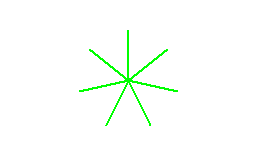
|
||||
How to open Microsoft Word documents with Biblos
Giuseppe Di Grande Updated the 07/20/2021 08:00
In Biblos 5.42 I introduce the possibility to open and save natively DOCX files, usually managed with Microsoft Word. Before it was necessary to install a component produced by Microsoft called File Format Converters. From version 5.42 Biblos does not need other components.
On the contrary, for those who need to open and save DOC files - the old Microsoft Word format - it is necessary to use the above mentioned component. It should be added that File Format Converters is no longer developed by Microsoft; it is an obsolete component. However, this filter package can be downloaded from below.
The version you can download from here is in Italian language. The language in this package is irrelevant. If you want to try to download File Format Converters in your language, you can try to search the Microsoft site. However, for some time now File Format Converters is likely to have been removed or renamed. Perhaps today it is called Compatibility Pack for Office 2007. This pack is available in Microsoft's Download Center.
The pack is 32-bit only, but it can also be installed on 64-bit systems, including Windows 10. After installing the filter pack, Biblos also allows you to open and save documents in DOC format. For DOCX format, even if a new opening and saving filter is installed, this is irrelevant because Biblos natively handles this format. For those who use Biblos it is advisable to always use the formats natively managed by the software.
For further support you can subscribe the Biblos Group on Facebook.
